What is Light Touch?
Light Touch devices allow you to exchange coloured lights with friends and family across the internet. When you choose and send a colour, it pulses on the partner device then fades away slowly, so you can use them in realtime or leave traces to find later.
How to use Light Touch
Light Touch communicators are used in pairs. Each Light Touch has two LED lights: a “send” light that you control from your device, and a “receive” light that your partner controls. There is also a button or capacitive sensor (a metal piece that senses touch) on each Light Touch. This is used to select and send colours.
To select a colour you want to send, hold down the button or capacitive sensor, wait while the send light cycles through colours, and release when you find the colour you like. To send a colour, simply tap on the button or sensor. The receive light on the partner device will pulse brightly, then fade slowly over a very long time. That’s all there is to it!

Moon Plate

Pairing devices

Jellyfish

Making

Cotton Bud Enclosure in situ
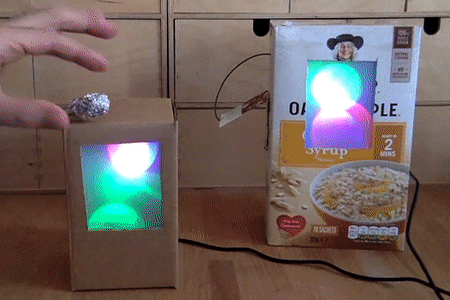
Connectivity
Light Touch communicators are simple, but designed with enough control to let you play with them in different ways
Just turning on your partner’s light (“sending a touch”) is enough to say “I’m thinking of you”. The slow fade means you don’t have to be there to know when they’ve sent you one too.
Colours can mean whatever you want them to. Maybe you’ll send yellow when you’re happy and blue when you feel sad. Will your partner understand them the same way? That’s something you’ll have to figure out together.
The initial light pulse means you can send signals to each other in real-time, too. Playing rhythms together can be fun. Try matching the colour your partner sends. Or learn Morse Code if you’re really ambitious.
If you make your Light Touches so the send and receive colours mix together, you can create new effects together. It’s like painting a bit of your homes the same colour. Will you agree about what looks best?
These are just a few ideas about how to get started, but we’re pretty sure there are lots of other things to do that we haven’t dreamed of. Go on, surprise us! And let us know how you get on, please...


Made by Andrew Cook




Made by Jasmine Cox
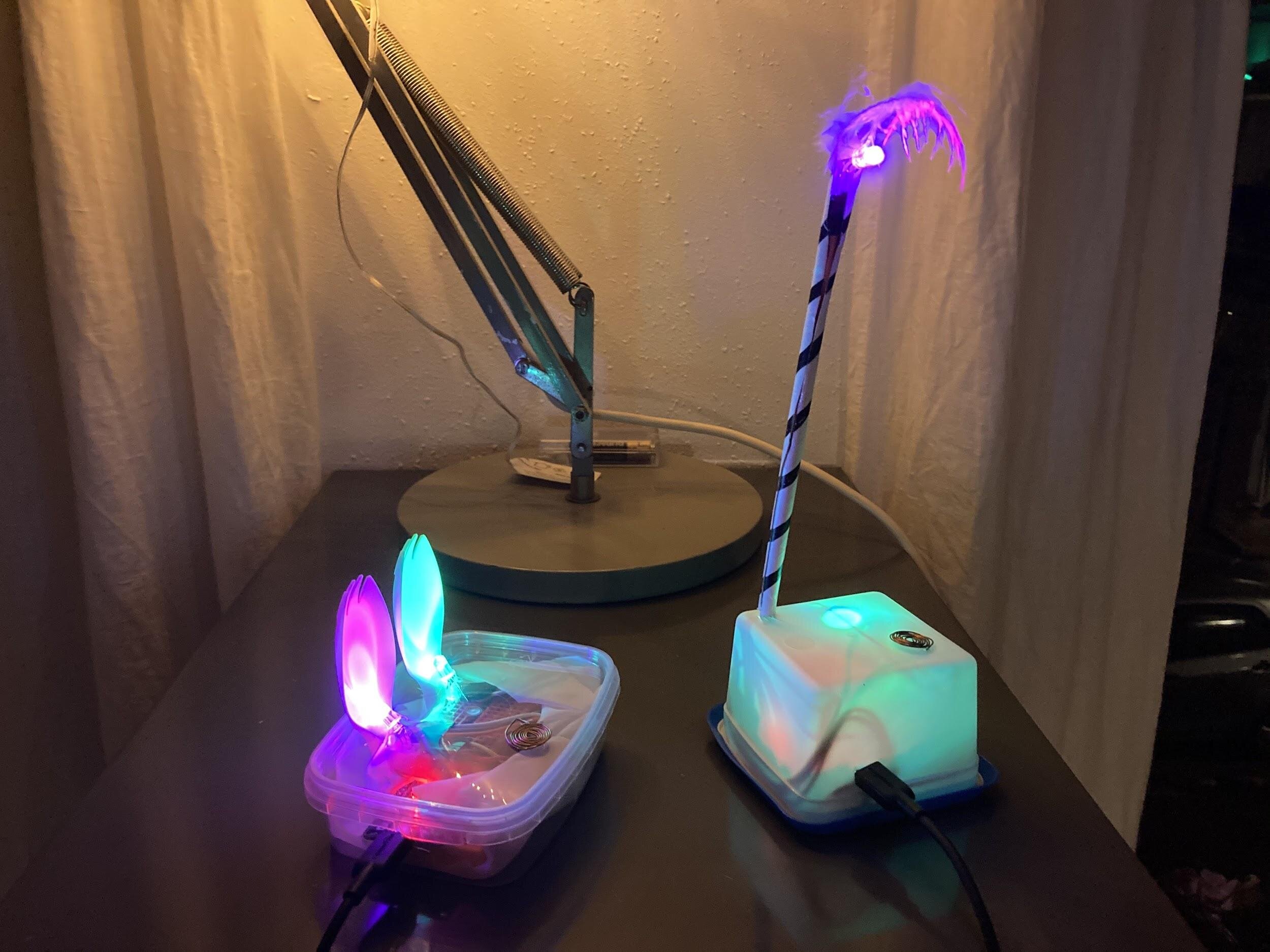
Made by Rosa and Kristina

Made by Michael Shorter

Made by Angelo Semeraro

